Nama :Rega Nanda Nur Santoso(18614995)
Kelas :
4SA10
The Ways how to use TransIT XP application.
- Open transit XP, create a new project, then click ok.
- Create new project, then next
- Fill the project name and user name, then next,
- Change current target language by adding target language
for project,click add, choose the 'language' click ok.then click next,next.
- Change the type of file to Helpflies MS Word f. Windows
95/97/2000/xp/2003, and then next, and next again.
- Select file, that you want to translate, and then click
open. next click finish.
- After Transit information’s project created successfully, click
yes.
- Choose the language, and start import.
- In column "check segmentation' differentiate between
abbreviation and no abbreviation click ok. and then click project and save.
-And then ,progress bar completed, click ok
-And then, click on taskbar open the language pair after
that select the text and then click ok. and click yes.
-Then you translate in target language.
Here is the example of translating a project with TransIT:
Source Language:


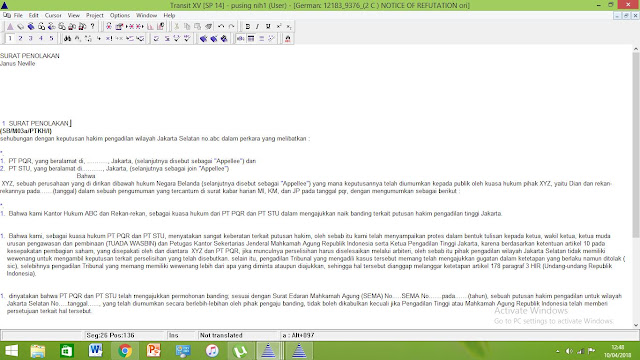











0 komentar:
Posting Komentar